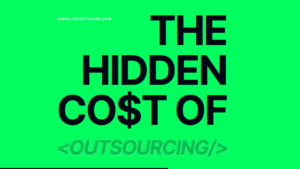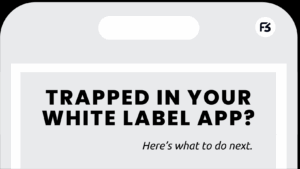Top 10 App Launch Checklist: Your Step-by-Step Guide to a Successful Mobile App Launch
In today’s digital age, mobile apps are essential for businesses and entrepreneurs looking to connect with users. However, the app market is fiercely competitive, with over 5.5 million apps available across the Google Play Store and Apple App Store. Alarmingly, research indicates that 99.5% of consumer apps fail to achieve significant traction, often due to inadequate market validation, poor user experience, or lack of a robust launch strategy. To help you beat the odds, we’ve crafted a Top 10 App Launch Checklist—a comprehensive, step-by-step guide to navigate each phase of your app’s journey, from ideation to post-launch success.
This checklist is designed for both novice and experienced developers, offering actionable insights to ensure your app not only launches smoothly but also thrives in a crowded market. By following these steps, you can address common pitfalls and position your app for long-term engagement and growth.
Top 10 Launch Checklist
- 1. Validate Your App Idea with Real Users
- 2. Define Your Target Audience Clearly
- 3. Start Simple and Focus on Core Features
- 4. Invest in Good User Experience and Design
- 5. Choose the Right Tech Stack for Your Goals
- 6. Build a Minimum Viable Product (MVP)
- 7. Develop Your Marketing Strategy Early
- 8. Do Extensive Testing Across Many Devices
- 9. Prepare Early for App Store Submission
- 10. Plan for Continuous Updates and User Support
- Additional Considerations
- Why This Checklist Works
- Related Insights
1. Validate Your App Idea with Real Users
Before investing time and resources, confirm that your app idea has a real market demand. Conduct surveys, interviews, or small focus groups to gather feedback from potential users. This early validation helps refine your concept and ensures it addresses a genuine need.
Why It Matters: Many apps fail because they don’t solve a specific problem. For example, Fyresite notes that a lack of product-market fit is a primary reason for the 99.5% failure rate of consumer apps (Fyresite).
How to Do It:
- Use tools like SurveyMonkey or Typeform to create user surveys.
- Host focus groups via platforms like UserTesting to observe real-time reactions.
- Ask open-ended questions to uncover user pain points and preferences.
Example: If you’re developing a budgeting app, ask potential users about their current financial management challenges to ensure your app addresses their needs.
2. Define Your Target Audience Clearly
Understanding who your app is for is crucial. Define your target users’ demographics (age, gender, location), behaviors (hobbies, tech usage), and needs (specific problems they face). This clarity will shape your app’s design, features, and marketing strategy.
Why It Matters: A well-defined audience ensures your app resonates with its intended users, increasing engagement and retention.
How to Do It:
- Create user personas to represent your ideal users. For instance, a fitness app might target “Sarah, a 30-year-old working professional who wants quick home workouts.”
- Use Google Analytics or social media insights to analyze demographic data.
- Study competitors to identify gaps in their audience targeting.
Tip: Tailor your app’s tone and features to your audience. A younger demographic might prefer vibrant visuals, while professionals may value efficiency.
3. Start Simple and Focus on Core Features
Resist the temptation to pack your app with every possible feature. Identify the essential features that directly solve your users’ primary problem. A simple, focused app is easier to develop, test, and use, increasing its chances of success.
Why It Matters: Overloading an app with features can confuse users and delay your launch. A streamlined approach ensures a polished user experience.
How to Do It:
- List all potential features, then prioritize those that align with your app’s core purpose.
- Use the MoSCoW method (Must-have, Should-have, Could-have, Won’t-have) to categorize features.
- Focus on delivering a single, high-quality solution before expanding.
Example: For a note-taking app, prioritize text input and organization features over advanced options like voice notes or cloud syncing.
4. Invest in Good User Experience and Design
A seamless user experience (UX) and visually appealing user interface (UI) are critical for retaining users. Prioritize an intuitive, easy-to-navigate design that keeps users engaged. If design isn’t your strength, hire a professional UI/UX designer.
Why It Matters: Forrester reports that 88% of consumers value a company’s experience as much as its products (Forrester). A poor UX can lead to high uninstall rates.
How to Do It:
- Use prototyping tools like Figma or Adobe XD to test designs.
- Follow design best practices, such as consistent color schemes and clear call-to-action buttons.
- Conduct usability testing to ensure your app is intuitive.
Tip: Keep accessibility in mind—use high-contrast colors and readable fonts to accommodate all users.
5. Choose the Right Tech Stack for Your Goals
Your choice of technology impacts your app’s performance, cost, and development speed. Decide whether native development (iOS/Android), React Native, or Flutter best suits your needs. Each option has trade-offs, so align your choice with your app’s goals.
Why It Matters: The wrong tech stack can lead to performance issues or higher costs, affecting your app’s success.
How to Do It:
- Native Development: Ideal for high-performance apps (e.g., gaming) but more expensive.
- React Native/Flutter: Cross-platform frameworks that reduce development time and cost, suitable for most apps.
- Consult with developers to assess your app’s technical requirements.
Example: A social media app with basic features might use React Native for faster development, while a graphics-heavy game might require native development.
6. Build a Minimum Viable Product (MVP)
Launch with a basic version of your app that includes only core features. An MVP allows you to test the market, gather user feedback, and iterate before committing to full-scale development.
Why It Matters: MVPs minimize risk by validating your app’s value with real users, saving time and resources.
How to Do It:
- Develop only the must-have features identified in step 3.
- Launch to a small group of users to collect feedback.
- Use feedback to prioritize future updates.
Example: For a delivery app, an MVP might include order placement and tracking, with advanced features like real-time driver chat added later.
7. Develop Your Marketing Strategy Early
Don’t wait until launch day to start marketing. Begin building excitement early by creating a website, collecting email sign-ups, and engaging on social media. A strong pre-launch strategy can drive initial downloads and user interest.
Why It Matters: Marketing is often the biggest challenge for app developers, according to an InMobi survey (Alchemer). Early efforts increase visibility.
How to Do It:
- Create a landing page with tools like Wix or Squarespace.
- Share teasers on platforms like X or Instagram to build anticipation.
- Offer incentives, such as early access or discounts, for pre-launch sign-ups.
Tip: Use Mailchimp to manage email campaigns and keep your audience informed.
8. Do Extensive Testing Across Many Devices
Ensure your app works seamlessly across various devices, operating systems, and screen sizes. Thorough testing identifies and fixes bugs, while beta testing with real users provides valuable feedback before launch.
Why It Matters: Technical issues, such as crashes, are a leading cause of app uninstalls, with Forbes noting that 71% of uninstalls are due to software crashes (Clarion Tech).
How to Do It:
- Test on popular devices using emulators or services like BrowserStack.
- Conduct unit, integration, and system testing to cover all functionalities.
- Use beta testing platforms like TestFlight (iOS) or Google Play Console (Android).
Tip: Encourage beta testers to provide detailed feedback on usability and performance.
9. Prepare Early for App Store Submission
App stores have strict guidelines, so prepare your listing assets well in advance: clear descriptions, high-quality screenshots, an engaging icon, and optimized keywords for discoverability. Submit early versions for review to address any issues with time to spare.
Why It Matters: App Store Optimization (ASO) improves your app’s visibility, helping it stand out among millions of competitors.
How to Do It:
- Research keywords using tools like Sensor Tower or App Annie.
- Create compelling visuals that showcase your app’s key features.
- Follow Apple and Google’s submission guidelines to avoid rejections.
Tip: Submit your app at least a week before your planned launch to account for review times.
10. Plan for Continuous Updates and User Support
Launch day is just the beginning. Be prepared to address user feedback, release regular updates, fix bugs, and introduce new features to keep your app relevant and engaging.
Why It Matters: Regular updates demonstrate commitment to user satisfaction, boosting retention and encouraging positive reviews.
How to Do It:
- Set up in-app feedback tools or a support email using platforms like Intercom or Zendesk.
- Monitor user reviews on app stores and respond promptly to concerns.
- Plan a roadmap for updates based on user feedback and market trends.
Example: If users request a dark mode for your app, prioritize it in your next update to enhance user satisfaction.
Additional Considerations
Beyond these 10 steps, consider the following to enhance your app’s success:
- Security Measures: Implement advanced encryption to protect user data, as security breaches can erode trust (Smarther).
- Competitor Analysis: Study competitors to identify opportunities for innovation and differentiation.
- Post-Launch Metrics: Track key performance indicators (KPIs) like downloads, retention rates, and user ratings to measure success.
Why This Checklist Works
This checklist addresses the most common reasons for app failure, such as lack of market fit, poor UX, and inadequate marketing. By following these steps, you can create an app that not only launches successfully but also builds a loyal user base. The structured approach ensures you stay organized and focused, even in the fast-paced world of app development.
Conclusion
Launching a mobile app is a challenging but rewarding endeavor. With the right strategy, you can navigate the complexities of the app market and create a product that resonates with users. This Top 10 App Launch Checklist provides a clear, actionable roadmap to guide you through each phase, from validating your idea to maintaining user engagement post-launch. By investing in market research, user-centric design, and ongoing support, you can significantly increase your app’s chances of success.
Start implementing this checklist today, and take the first step toward launching an app that stands out in a crowded market. Your users are waiting—make their first experience with your app unforgettable.